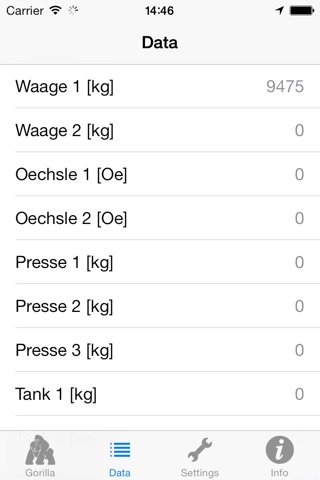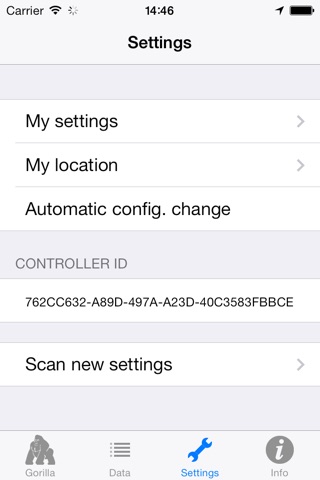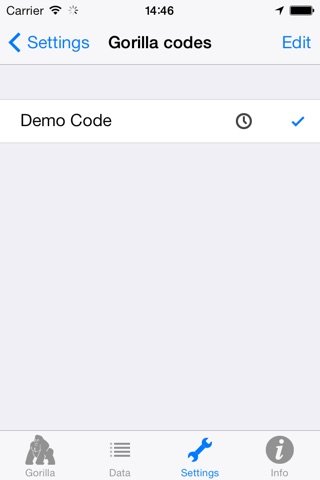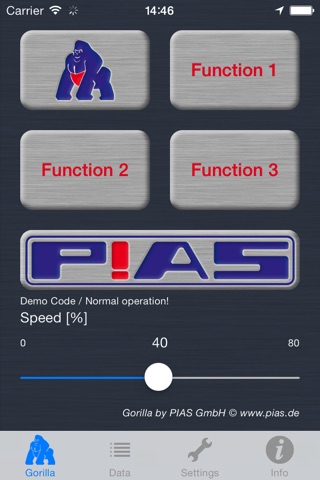
Use your iPhone to control an automation controller
For the modules of SIEMENS SIMATIC S7 and Compatible
A communication partner with network access via the TCP-IP protocol (RFC1006) is required to communicate with the Gorilla app.
The following modules of SIEMENS SIMATIC S7 support this function:
Communication pocessors CP 443-1 and CP 343-1
Communication module CM 1542-1 and communication processor CP 1543-1
S7-300 CPUs (V2.5 and higher) with integrated PROFINET interface
S7-400 CPUs (V5.0 and higher) with integrated PROFINET interface
S7-1500 CPUs (Advanced Controller, Distributed Controller and S7-Software Controller)
S7-1200 CPUs
WinAC RTX (F) 2010
For PC this function is available through:
SIMATIC NET HARDNET-IE S7 for CP 1613 A2, CP 1623 and CP 1628
SIMATIC NET SOFTNET-IE S7 (Lean / Extended)
For SIMATIC S5 this function is available through CP 1430 TCP.
The Gorilla app provides a user interface and a surface for observing data. These masks contain elements which can be parameterized by the communication partner. The appearance and behavior of the elements can be programmed within the communication partner according to the specifications of the respective project.
After launching the Gorilla app, it is actively trying to establish a connection to the Gorilla code configured partner.
The communication partner can check whether access is permitted or is possible. If this is not countered, the subscriber is assigned a data area for communication. Now the gorilla app starts within the assigned data area with a running communication. This consists of the cyclic reading and writing of the defined area from the gorilla interface.
In this way, the application updates the user interface with each cycle according to the individual changes or specifications of the partner or the automation system.
At the same time, all user actions on the Gorilla mask are written together with the device-specific data * into the Gorilla interface and can then be processed there according to their own requirements.
(*) Device-specific data for free use in the communication partner
- Current watchdog
- Current X, Y, Z acceleration values
- Current geolocal data of the position of the device (optional)
1. Gorilla-Mask
The opening mask (gorilla mask) for quick access to the functions stored in the automation project.
The mask offers 5 buttons and 1 slider
These elements can be parameterized within one write / read cycle via the Gorilla interface.
Thus, function and behavior can be controlled simply and intelligently via the communication partner.
2. Data - Mask
The Data-Mask for quick access to important process data
When switching to the data view, a screen for the possible display of configured information is automatically displayed.
All data are processed by the communication partner within the gorilla interface and are thus updated within each read / write cycle.
For more information please visit our web shop:
https://pias-shop.com
Check out our YouTube channel:
https://www.youtube.com/channel/UCNxQAa--Bn8eVQK-turDcDw